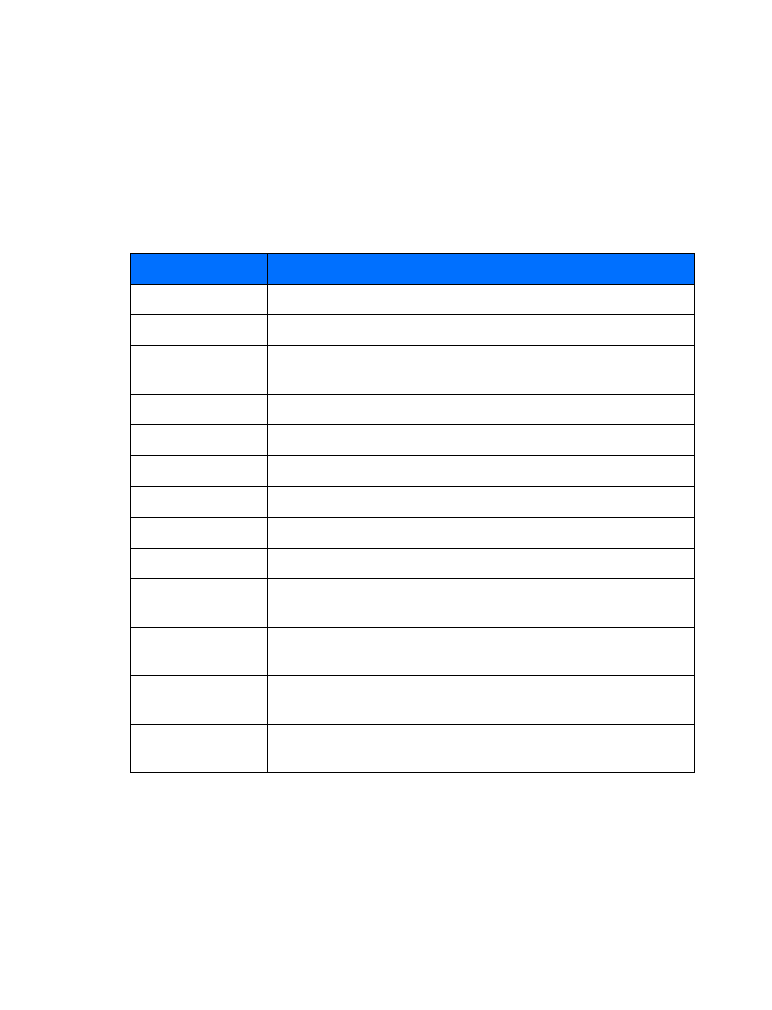
View message options
The table below lists several options available while creating a text message. To view these
options, press Options at the text entry screen.
• USE MESSAGE TEMPLATES
Templates are short, prewritten messages which can be inserted into new text messages.
1
Create a new text message as described in steps 1-6 in the section, “Create and send a text
message” on page 28.
2
To use a template, press Options, scroll to Use template, then press Select.
Option
Description
Send
Sends the current text message to the recipient(s)
List recipients
Allows to you add or remove recipients to the message
Settings
Allows you to mark a message as urgent, to request a delivery receipt
or to specify a callback number
Save message
Saves the current message to the desired folder
Clear screen
Clears the screen of all text and characters
Exit editor
Used to return to the Messages menu
Insert name
Used to insert a phone book entry into the text message
Insert number
Used to insert a phone book number into the text message