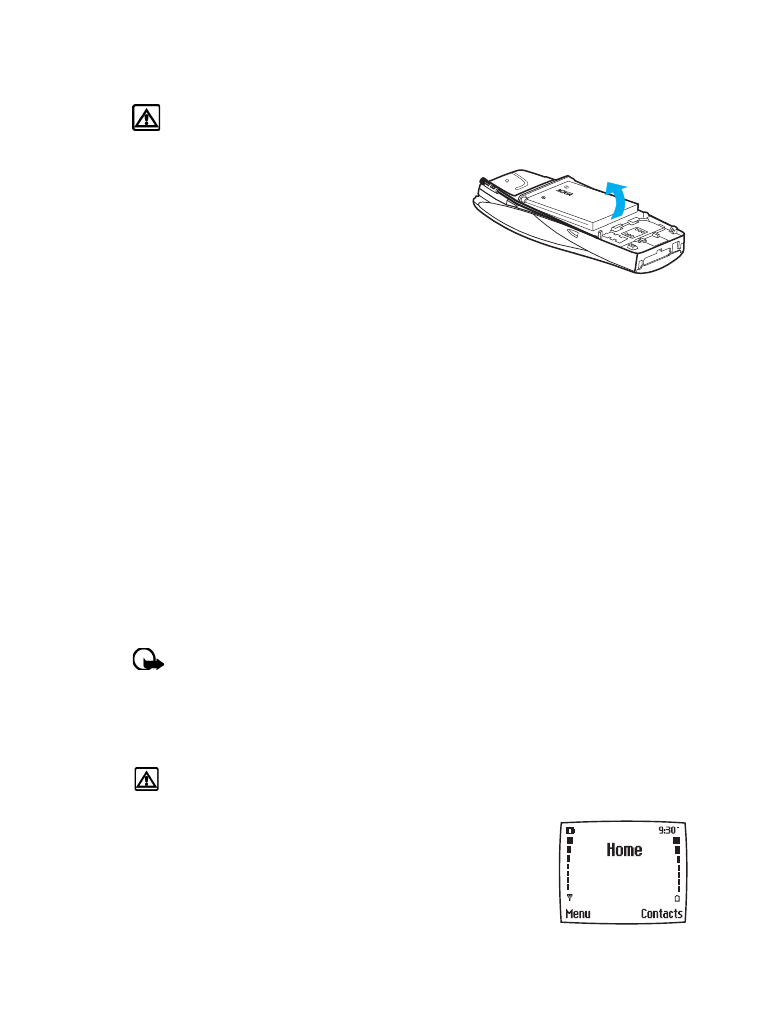
Important battery information
• Recharge your battery only with a charger approved by Nokia.
• You can switch the phone on and use it for calls while the battery is charging.
• If the battery is completely discharged, it may take a few minutes for the battery indicator
to appear on the screen.
• If you switch the phone on after fully charging, the message Battery full displays
momentarily.
• Charging time depends on the charger and battery used. Please see “Battery information” on
page 73, for more information.
• If the battery has become completely discharged, you may need to recharge it for a few
minutes before you can make or receive calls.