
Learn about call forwarding feature codes
Your network requires separate codes to activate and cancel various types of call forwarding.
Your service provider can give you with the feature codes for these network services.
When you store the codes in your phone, they are sent automatically to the network when you
select a call forwarding option. Your phone can store the following type of feature code:
Option
Description
Mute/End mute
Used to disable or enable the microphone. If mute is selected, End
mute is displayed. These options affect any enhancements
connected to the phone (headset, car kit).
New call
Used to initiate a new call while in a call (call-waiting and
three-way calling).
End all calls
Used to end all active calls (call-waiting or three-way calling).
Touch tones
Used to enter a touch tone string (series of tones) manually or
search for a string.
Names
Used to view phone book. Press Back to close phone book and
return to call.
Menu
Used to display main menu
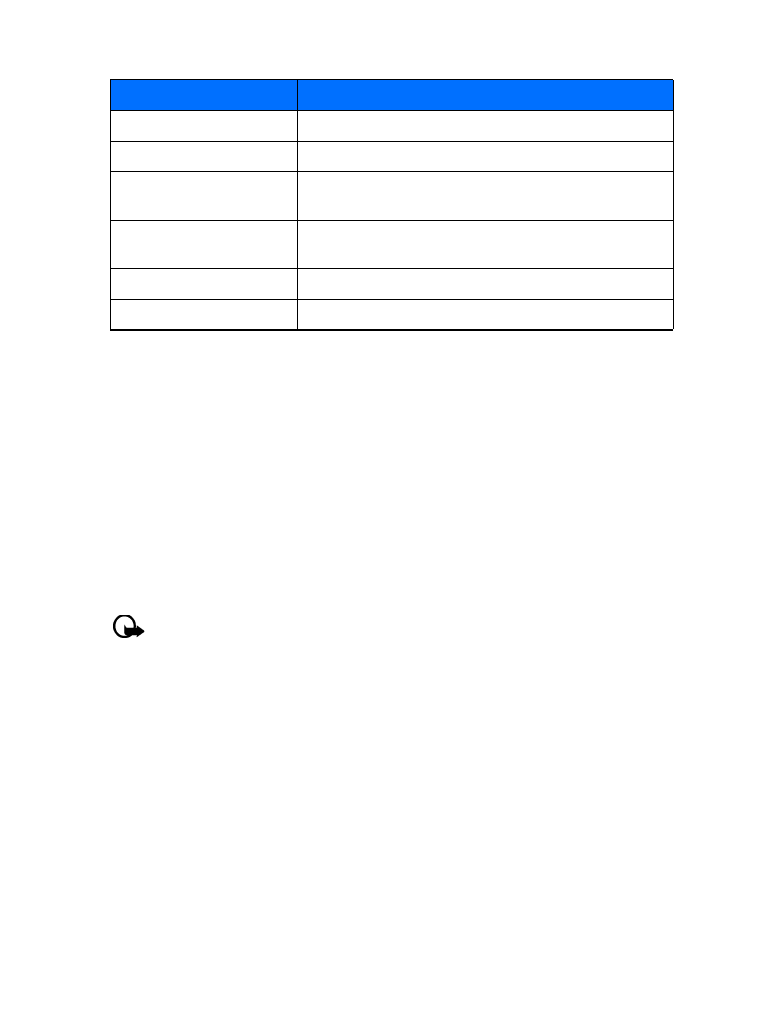
[ 42 ]