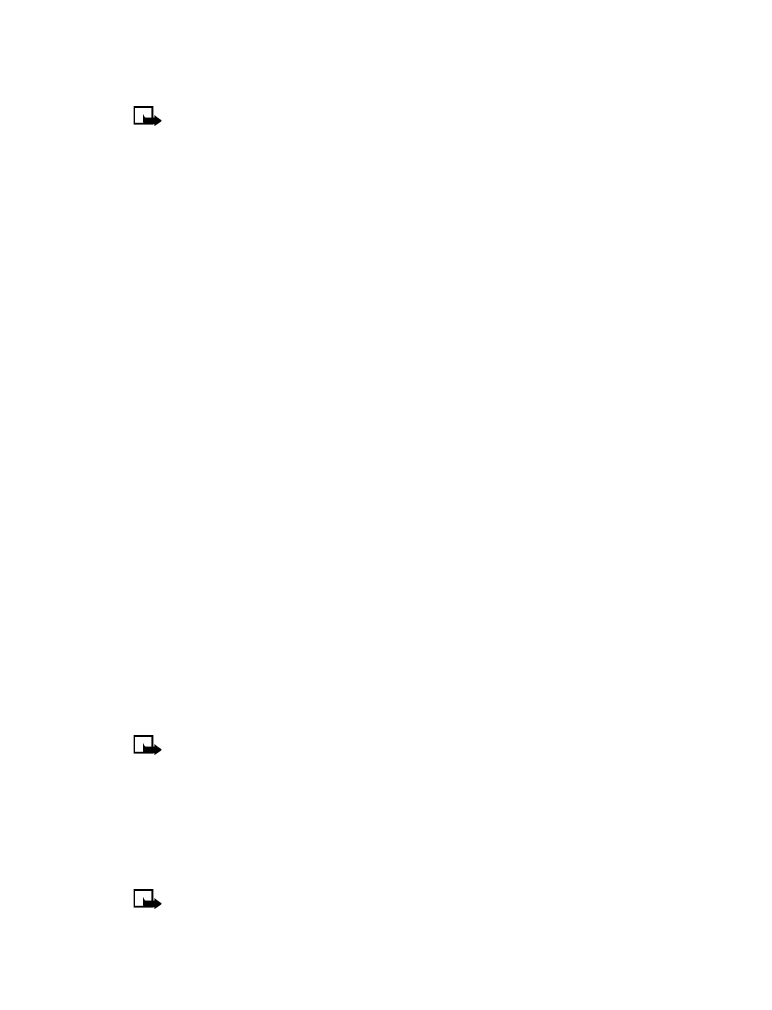
Select and customize an enhancement profile
Note:
You must have an enhancement (such as a loopset) attached to your phone prior
to selecting the Enhancement settings menu.
To select and customize profiles for use with the headset, handsfree device (car kit), loopset,
and TTY/TDD:
1
Press Menu 4-4 (Settings > Enhancement settings).
2
Scroll to one of the following Enhancement profiles and press Select: Handsfree, Headset,
Loopset, or TTY/TDD.
HANDSFREE
For Handsfree, scroll to an option and press Select to enter the submenu and modify the
settings.