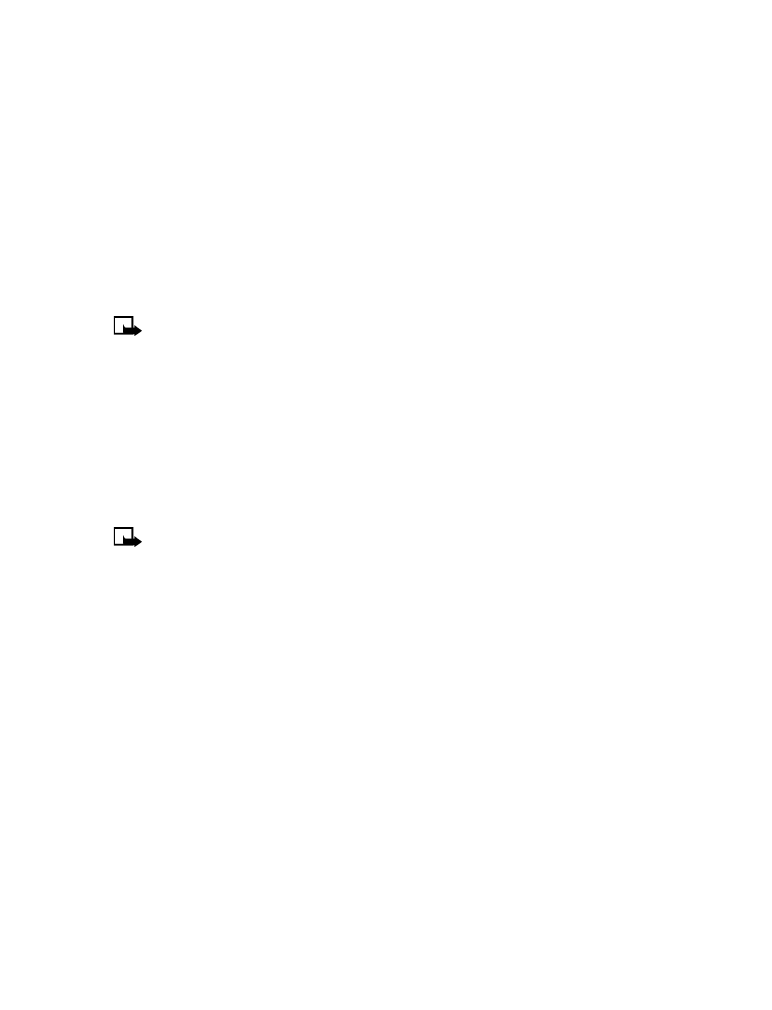
Allowing the network to set the clock
1
Press Menu 4-3-3 (Settings > Time settings > Auto update of date and time).
2
Scroll to On (or Confirm first), then press Select.

[ 39 ]
Personalization
Important:
If you use the Auto update of date and time option while outside your
digital network, you may be prompted to enter time manually (see page 38). Network
time will replace the time and date when you re-enter your digital network.
Note:
If your battery has been removed or has drained outside the digital network, you
may be prompted to enter your own time (once the battery is replaced/recharged, and
you’re still outside of the digital network).